行うシュミレーションの結果をグラッフィック表示させます。
最初に、表示するWindowsについて設定します。
recorder display "[表示するWindowのタイトル]" [表示するWindowの左上の位置(x)] [表示するWindowの左上の位置(y)] [表示するWindowの大きさ(幅)] [表示するWindowの大きさ(高さ)] -wipe
ここでの「表示するWindowの左上」は、コンピュータ画面の左上からの位置になります。
また、単位はピクセル(画素数)です。
# -------------------------------------
# create display for transient analysis
#--------------------------------------
# $windowTitle $xLoc $yLoc $xPixels $yPixels
recorder display "Simply Supported Beam" 10 10 800 200 -wipe
Projector reference point (prp) 投影基準点
View-up vector (vup)
View-plane normal (vpn)
View Reference Point (vrp)
は、コンピュータグラッフィックスについての用語で、下図の様な定義となります。
詳細については、Viewpoint Projections and Specifications に記載されています。
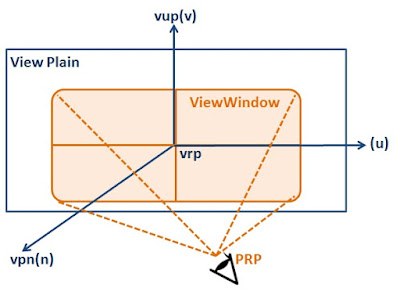
prp 20 5.0 1.0;
# projection reference point (prp); defines the center of projection (viewer eye)
vup 0 1 0;
# view-up vector (vup)
vpn 0 0 1;
# view-plane normal (vpn)
グラッフィックとして表示する座標範囲は、viewWindowコマンドで指定します。
viewWindow [ViewPlain上でのu方向左端] [ViewPlain上でのu方向右端] [ViewPlain上でのv方向下端] [ViewPlain上でのv方向上端]
viewWindow -30 30 -10 10;
# coordiantes of the window relative to prp
最後に表示させる為のdisplayコマンドを設定する。
display [表示の見せ方] [拡大係数] [変形形状の強さ]
2階建てフレームでの固有値解析 では、[表示の見せ方] は、マイナスの値をとり、絶対値の値がn次固有モードを表したが、今回は 10を設定しているので、固有モードではないので、注意してください。
display 10 0 5;
# the 1st arg. is the tag for display mode
# the 2nd arg. is magnification factor for nodes,
# the 3rd arg. is magnif. factor of deformed shape
まとめると、以下の通り。
# -------------------------------------
# create display for transient analysis
#--------------------------------------
# $windowTitle $xLoc $yLoc $xPixels $yPixels
recorder display "Simply Supported Beam" 10 10 800 200 -wipe
prp 20 5.0 1.0;
# projection reference point (prp); defines the center of projection (viewer eye)
vup 0 1 0;
# view-up vector (vup)
vpn 0 0 1;
# view-plane normal (vpn)
viewWindow -30 30 -10 10;
# coordiantes of the window relative to prp
display 10 0 5;
# the 1st arg. is the tag for display mode
# the 2nd arg. is magnification factor for nodes, the 3rd arg. is magnif. factor of deformed shape
次のページ →
OpenSees Basic Examples (F7::2D 梁への固体動力学問題) レイリー減衰を追加しての解析設定
0 件のコメント:
コメントを投稿